How to Count Calories Using MyFitnessPal

Not counting calories is like going to the casino…
You’re gambling with weight loss.
And is that really something you want to leave up to chance?
I don’t think so.
You don’t want to be stuck in the same position 6 months from now…
Not counting calories.
Not making any progress.
And not feeling too good about your weight loss future.
Basically, if you’re not counting calories (especially as a beginner), understand that’s one of the biggest weight loss mistakes you can make.
Fortunately, that’s not something you’ll ever have to think about since we’ll be walking through everything you could possibly ever want to know about counting calories.
We’ll talk about what it even is, why you should be doing it, and then how to count calories using MyFitnessPal.
Even if you’ve been counting calories for a while now, I’d be willing to bet you can take at least one thing away from this article that will help you track more accurately and see better results.
…Especially if you’ve been eating 1,200 calories a day but not losing weight.
What is calorie counting?
The first thing you need to understand about weight loss is this…
If you’re not in a calorie deficit, it won’t happen.
That is the number one, overarching, indisputable, unquestionable rule.
Calorie deficit = weight loss.
You can eat super “healthy” or “clean.”
You can practice intermittent fasting.
You can do fasted cardio every single morning.
But none of those just automatically put you in a deficit.
Whether or not you’re in a calorie deficit is directly tied to the number of calories you consume.
And that’s where counting calories (which is exactly how it sounds) comes into play.
You keep track of how many calories you eat to ensure you’re eating the correct amount of food you should be for weight loss.
Counting calories is kind of like a food budget.
Some foods may be more expensive (i.e. higher in calories) than others.
It’s your job to make food choices that help you stay within that budget and maintain your calorie deficit.
The cool thing about counting calories is that you don’t have to deprive or restrict yourself.
You have the flexibility to still enjoy all the foods you love while seeing progress.
You can eat carbs like bread, rice, pasta, and noodles.
You can have foods with sugar like cookies, donuts, and cake.
You can eat foods like ice cream that are higher in fats.
So if you view foods as being either “good” or “bad” it’s time to ditch that way of thinking.
Foods don’t have a moral value.
You can have anything you want in moderation.
That’s what counting calories using MyFitnessPal will help you with–
Finding that nutrition “happy medium” so you can see the weight loss results you want.
How do you calculate calories to lose weight?
The first step is using a calorie calculator like this one here.
You’ll be brought to the following screen (first screenshot below).
Input all your info and click “Calculate!”
Your next screen (the second screenshot) will show you your maintenance calories.
Your maintenance calories are just the number of calories you’d need to eat to maintain your current weight.
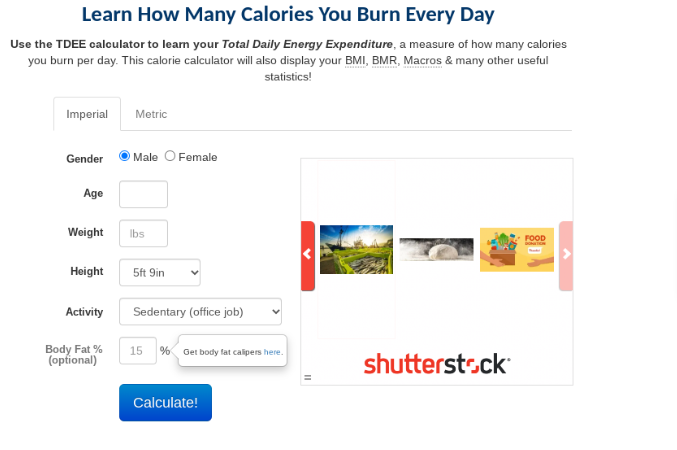
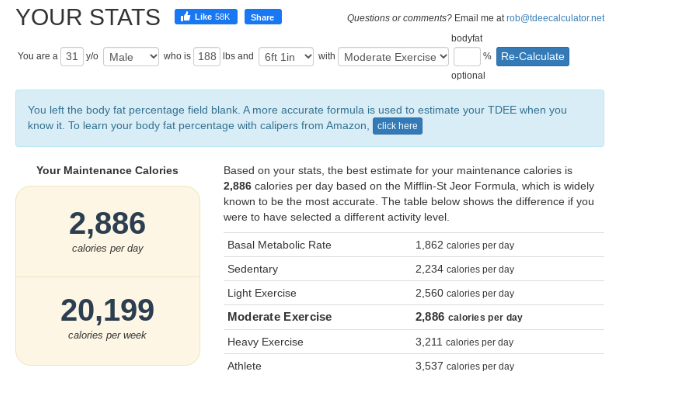
Take 80% of your maintenance calories and that’s the number of calories you should be eating for weight loss.
So for example, if your maintenance calories came out to 2,500 your deficit calories would be 2,000 (2,500 x 0.8 = 2,000).
FYI, within those calories, you want to make sure you’re eating enough protein.
Protein is important for three primary reasons:
- It keeps you fuller for longer
- Eating it speeds up your metabolism
- You need–and I mean NEED–it to build and maintain muscle mass (along with strength training). Muscle = more fat loss.
How to count calories: The basics
Before we get into how to use MyFitnessPal to log your food we first need to walk through, well, how to actually count calories.
I promise it’s not back-breaking work or some super difficult process you might think it is.
Step 1: Buy a food scale
Measuring spoons, cups, or even worse, eyeballing your food simply won’t cut it when it comes to counting calories.
If you’re serious about losing weight and want to make the most progress possible, invest in a food scale so you can start weighing out your food in grams.
I repeat…
GRAMS.
Weighing your food out in grams is the most accurate way to count calories.
And staying consistent over the long haul with that leads to the results you’re after.
You can get a cheap food scale on Amazon for about $20 bucks.
And with that $20 dollar investment, you’ll avoid spinning your wheels like a car stuck in the mud, wondering where you’ve been going wrong with weight loss.
I can’t stress enough how important getting a food scale is.
Without one, you’re just going to underestimate how much you’re eating and consume more calories than you should be.
Step 2: Reading nutrition labels
Once you get the food scale situation all sorted out, you’re ready to move on to reading nutrition labels.
This is the meat and potatoes of calorie counting so make sure you’re not just flying through this section.
Calorie counting example
Let’s say you went to the grocery store (with this weight loss grocery list I created to make sure you stay on track) and got some rice.
I’m just using the generic Walmart-brand.
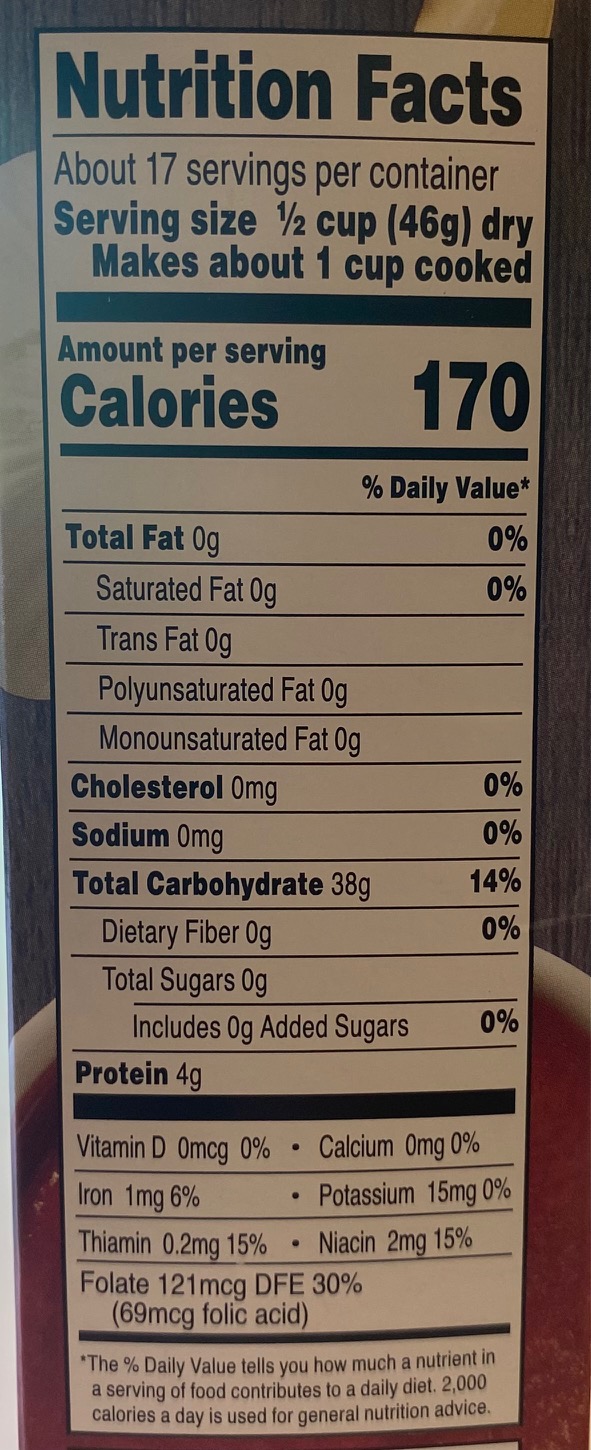
As you can see, one serving is 46g of DRY (emphasis on the word “dry” rice, which is 170 calories.
Let’s say you want one serving of rice. What you would do prior to adding water and heating it up in the microwave or on the stove is weigh out 46g of dry rice using your food scale.
To be as accurate as possible, you need to make sure you’re weighing out your food in whatever form the nutrition label says (i.e. dry, raw, etc).
So, if the box has words on it like “dry” or “raw” next to the serving size, make sure you’re weighing it out before you cook it.
Now, back to our rice example.
Do you see how next to the serving size it says “½ cup”?
This is the perfect example of why I said you want to weigh out your food in grams as opposed to using cups or spoons.
Grams will ALWAYS represent the true serving size.
You’d be eating significantly more rice by measuring out ½ cup as opposed to the 46g.
Look at what happened when I weighed out ½ a cup of rice.
It ended up being 58g.
That’s roughly 25% more rice than you should be eating.

Peanut butter is another example of this.
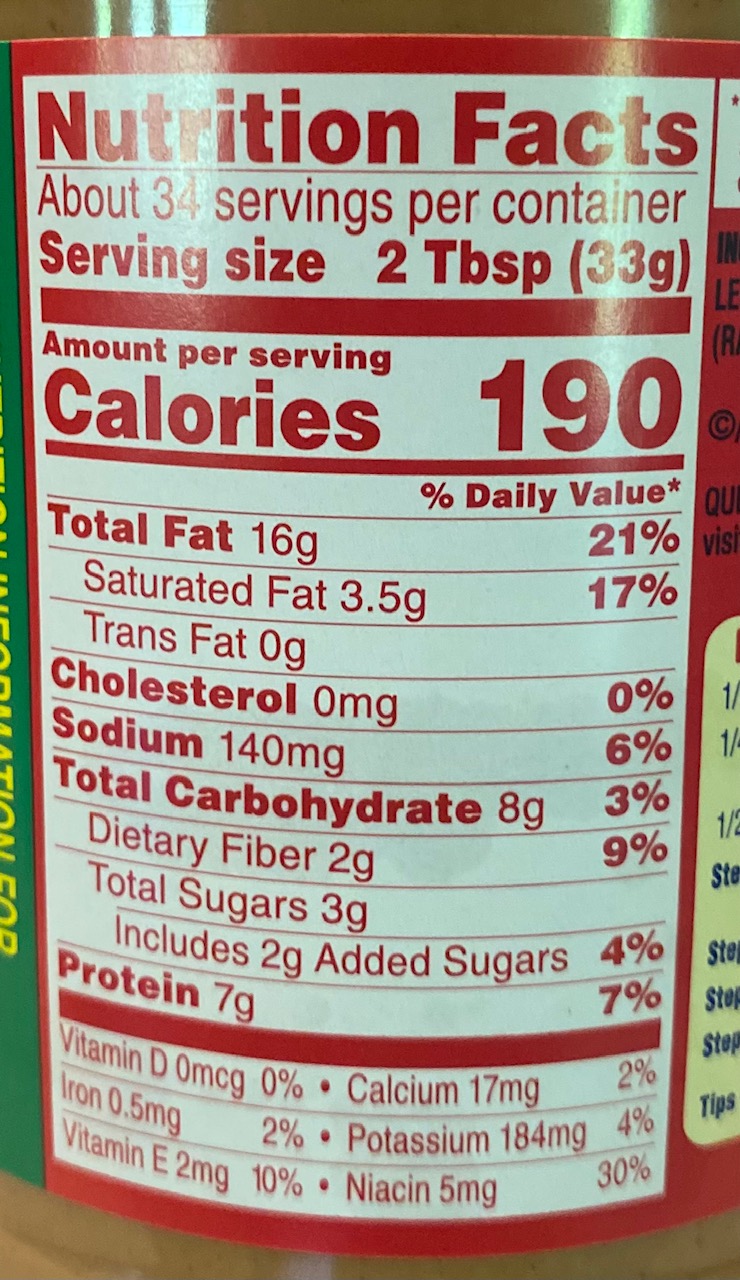
If you were to compare the 2 Tbsp serving size vs. the 33g, there would be a huge difference.
You’re eating a lot more peanut butter if you go by the 2 TBSP, which means you’d be consuming extra calories without even knowing it.
Key takeaways on reading nutrition labels
The two major takeaways when it comes to reading nutrition labels are these:
- Weigh out your food in grams (don’t use cups, tablespoons, or anything like that).
- Weigh out your food based on the form that’s on the box (i.e. dry, raw, etc).
How to use MyFitnessPal to Lose Weight
Now we’ve reached the point where you’re ready to learn about how to log your food and count calories using MyFitnessPal.
I’ve been using MyFitnessPal to count calories and track macros for the past 7-ish years or so and don’t have any complaints so I’d say it’s a pretty solid calorie deficit app.
Create an account
Obviously, before you can use MyFitnessPal to count calories you’ll need to create an account.
Just download the app on your phone, computer, or whatever it is you’re using, and follow the instructions to set up an account.
How to log your food in MyFitnessPal
There are a few different ways you use MyFitnessPal to count calories and log your food.
We’ll be going over the three most common ones.
1. Add foods using the search feature
Here’s how you do that:
- Go into MyFitnessPal
- Click the blue “ADD FOOD” button under the meal you want
- Click into the “Search for a food” bar at the top of the screen
- Type in the food you want to log
- Multiple results will pop up but how do you know which one to go with? You can be as accurate as possible by making sure the nutrition label of the food you choose matches what MyFitnessPal says (sometimes, it might be a few calories off but that’s okay). 9 times out of 10, you’ll be safe going with foods that have a green checkmark next to them (we’ll walk through an example here in a sec)
- Once you select the food you want, you’ll be taken to a screen where you can enter the quantity, or have much of the food you had
- Click the check mark in the top right-hand corner to log your food
Let’s walk through these steps with a quick example.
We’ll use rice again.
Let’s say you want one serving
You’d weigh out 46g of dry rice.
In MyFitnessPal, you’d then click the “ADD FOOD” button under the meal you want.
We’ll just use lunch for this example.
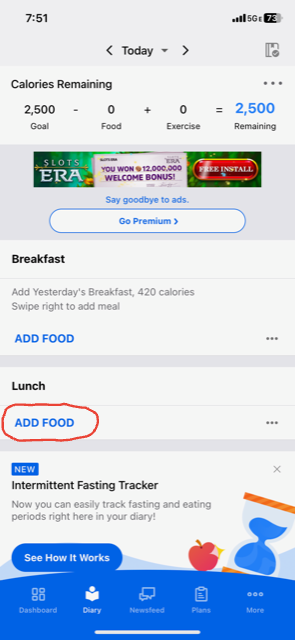
You’ll be brought to a screen with a search bar where you’ll type in the food you want.
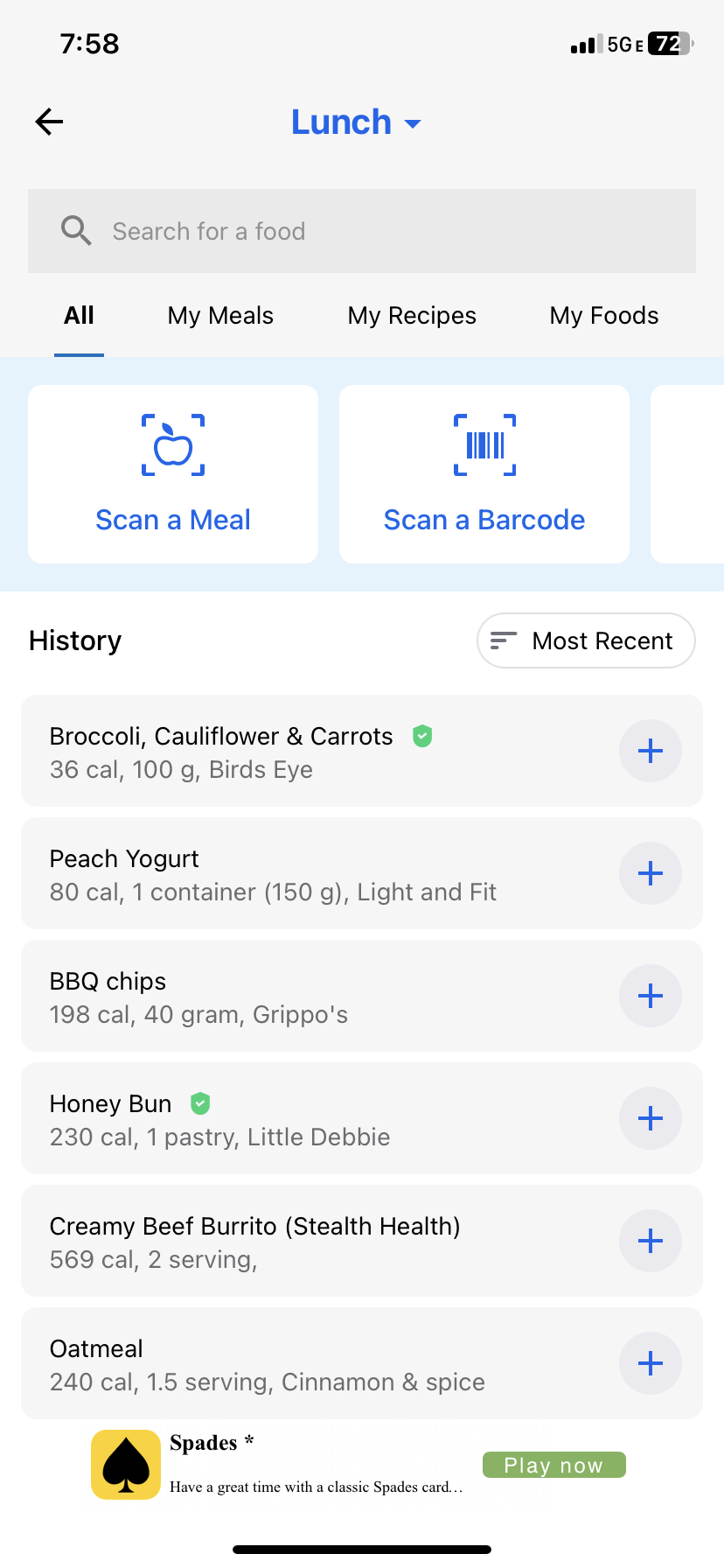
Instead of typing in something generic like “rice” try to be as specific as possible.
For this example, you might type something in like “great value rice” since we’re using Walmart brand.
Once you have that all typed in, click enter.
Different results will pop up but try to find one with a green checkmark next to it (this means the food’s been verified as correct by MyFitnessPal).
Also, you can further ensure you have the correct food by matching up the calories from the nutrition label with what MyFitnessPal has.
Again, it’s okay you’re a few calories off.
That’s exactly what happens with our rice example.
The nutrition label says a serving size is 170 calories while MyFitnessPal has 160 calories.
10 calories though, no big deal at all.
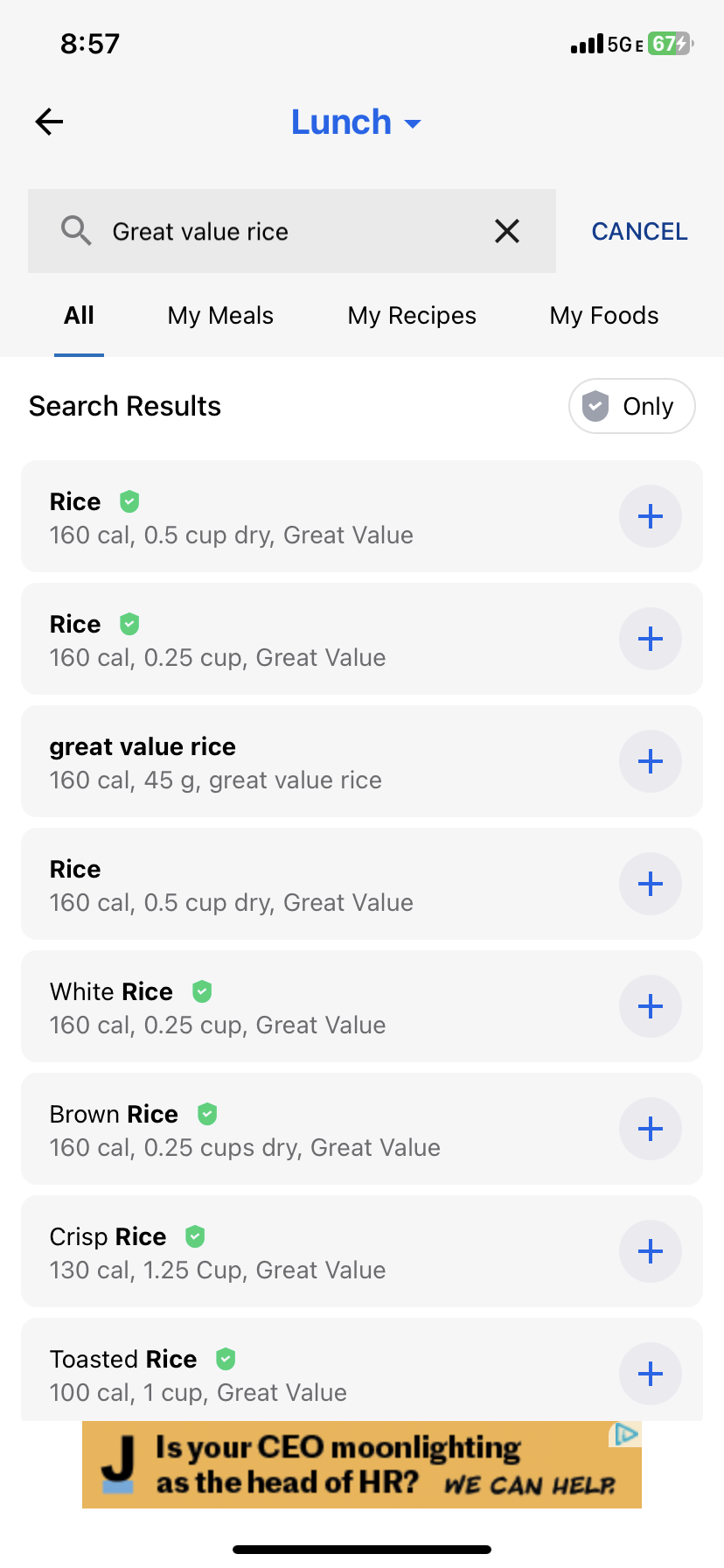
The next screen will be where you input your serving size and how many servings you’re having.
We know that the ½ cup of dry rice is really 46g (which you’ve already measured out)
And you’re having one serving of that.
Once you have that entered in, just click the check mark in the top right-hand corner to log your food.
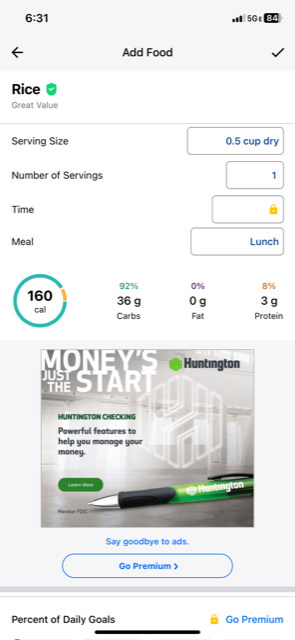
After making your way back to the home screen, here’s what it should like:
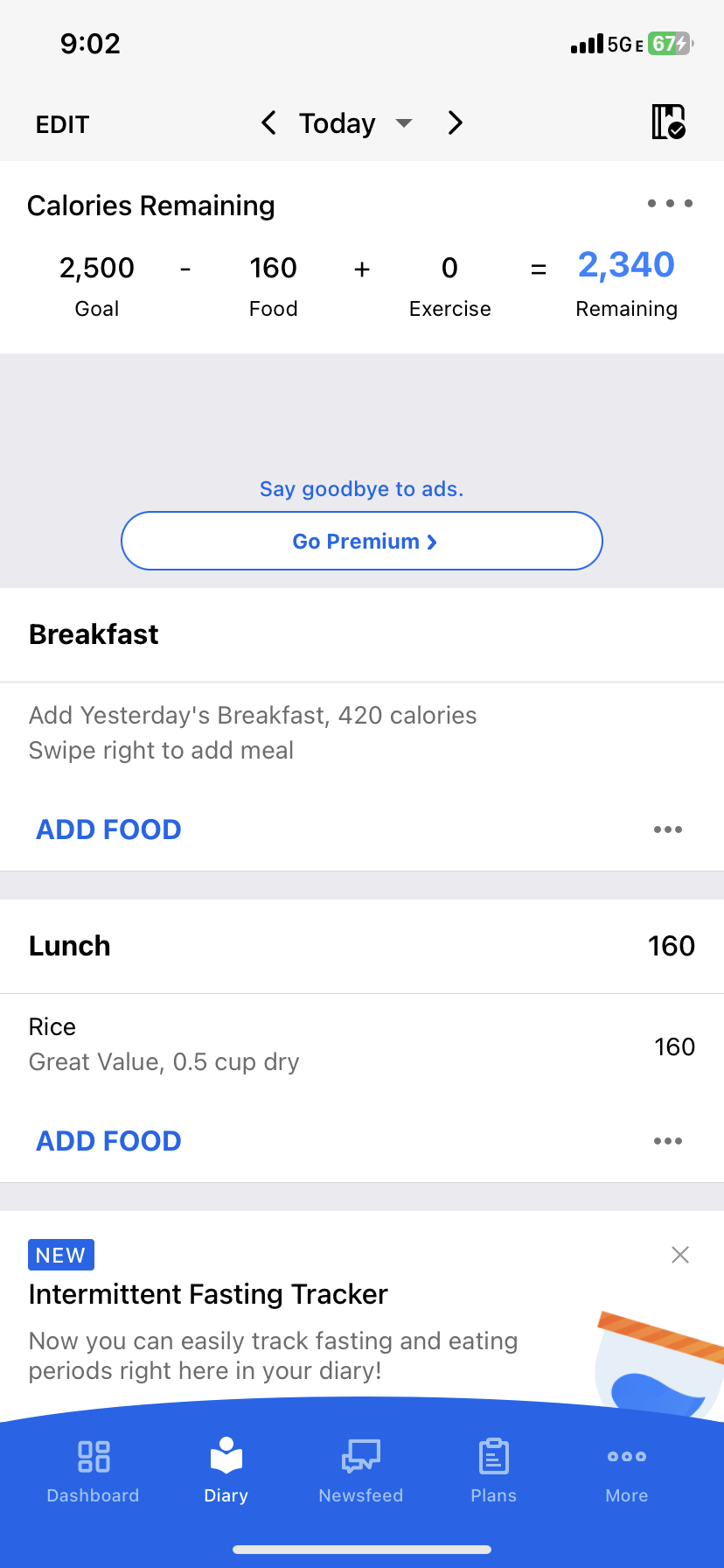
Notice how at the top it shows you how many calories you have remaining after logging the rice (your calorie goal will obviously be different depending on what you put in MyFitnessPal).
And then, under lunch, you’ll see the rice you just recorded.
Side note: As you continue to use MyFitnessPal to count calories, you’ll accumulate a list of foods you commonly eat in your history (see the screenshot below) so you won’t have to go through all these steps every single time.
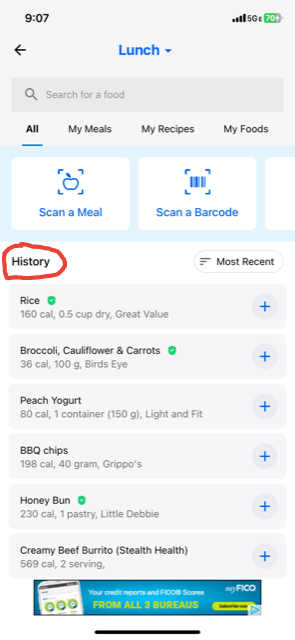
2. Quick Add
Let’s say you have a recipe that tells you the total calories.
Or for whatever reason you can’t find the specific food you want but you know the total number of calories.
You can just use the quick add feature.
Here’s how to use the quick add feature:
- Go to the meal you want (i.e. breakfast, lunch, dinner, or snacks)
- Click the three little gray dots symbol to the right
- Select “Quick Add.”
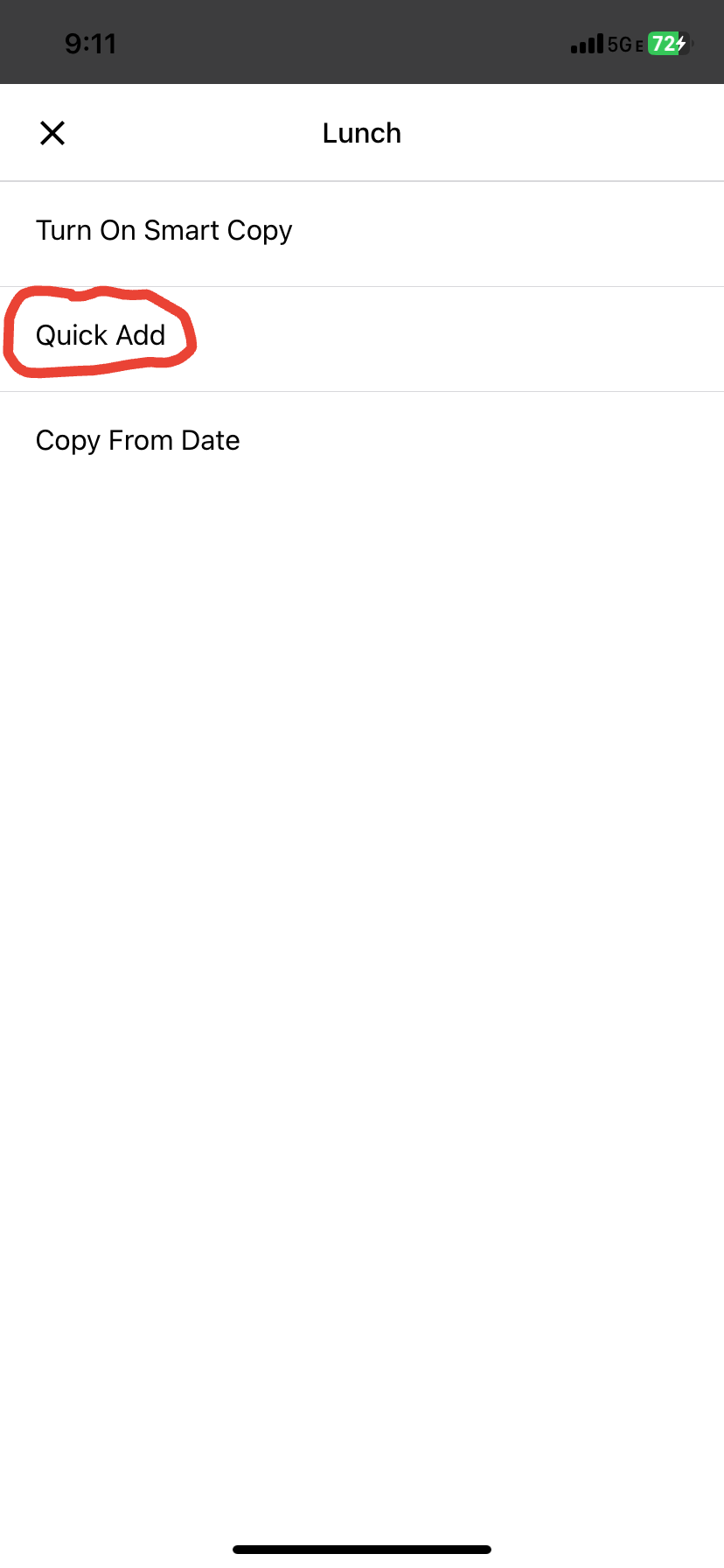
From there, you can just enter the total calories from your meal and log it.
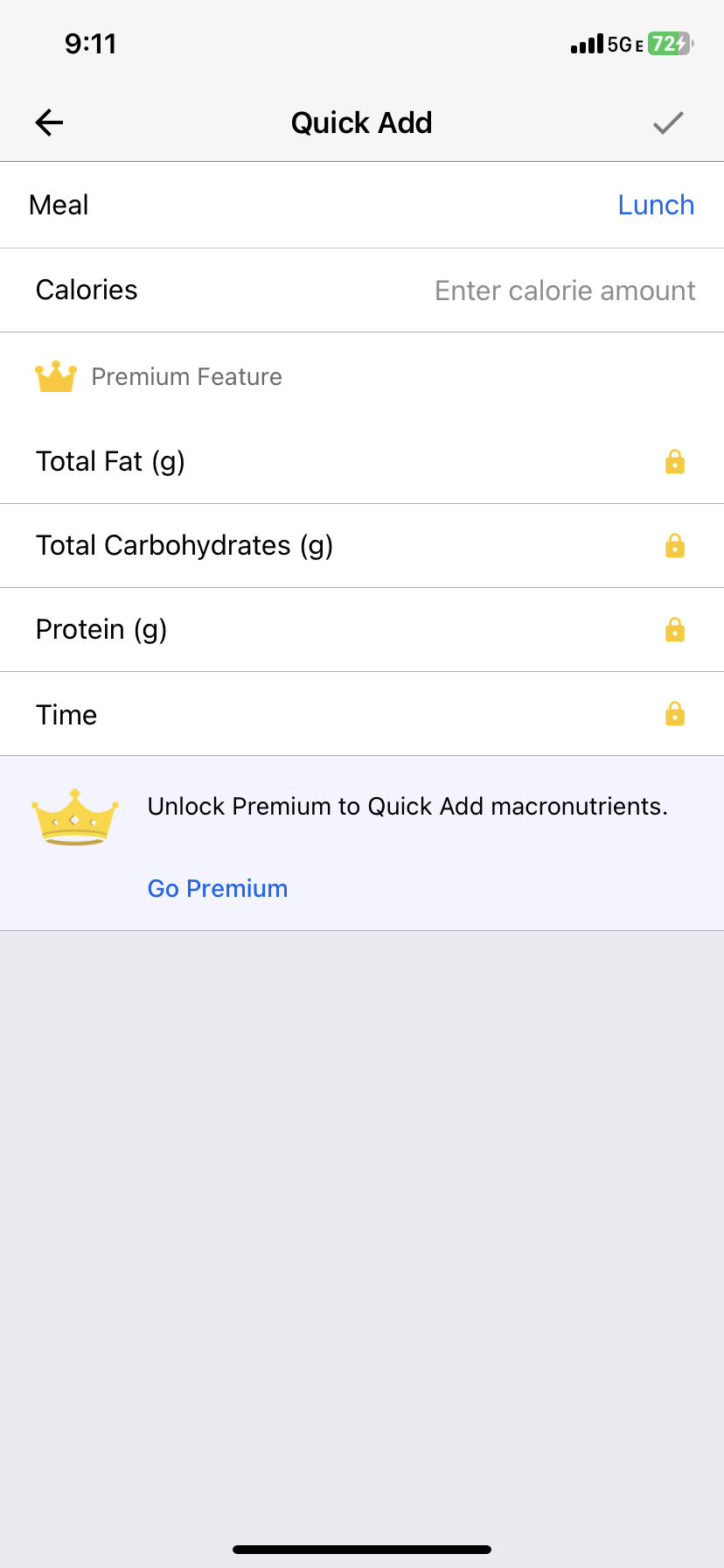
3. Scan the barcode
This is a premium feature now but it didn’t used to be back when I first started using MyFitnessPal to count calories.
How times have changed 😂
Premium isn’t something I have and In my humble opinion it isn’t worth it
You can do everything you need to do with the basic, regular version.
But this method can add some convenience to counting calories
All you have to do is simply use your phone to scan the barcode of the food you’re eating and it’ll instantly pull up all the nutritional information to log your calories.
Your screen would look like this…
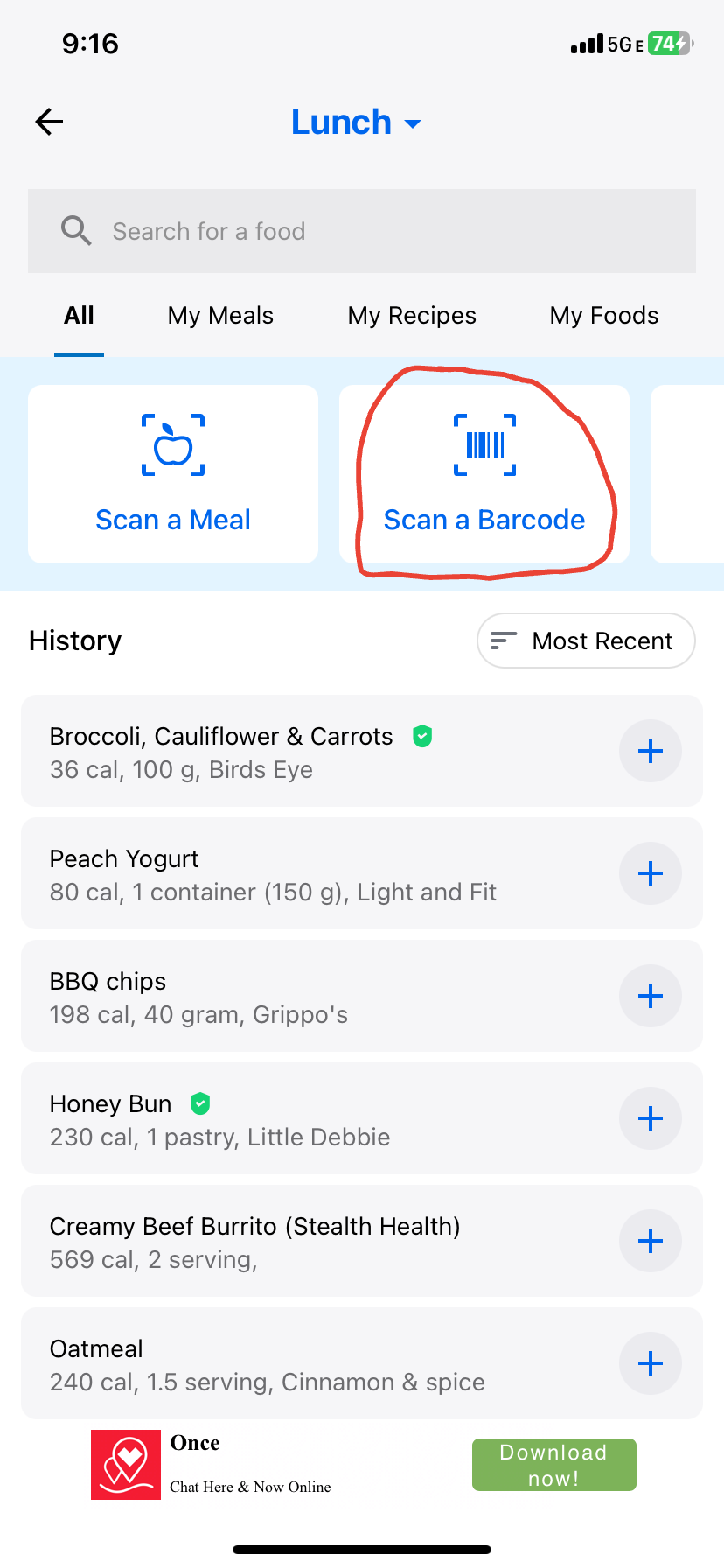
And then like this (if you’re like me and not paying for premium)…
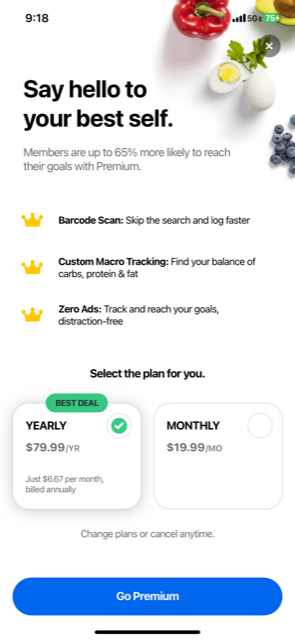
If you do decide to go with the premium version of MyFitnessPal to count calories, you won’t get that “Say hello to your best self” message.
You’d just be able to add the food you want.
Don’t make the following calorie counting mistakes!
- Trying to eyeball it / Not using a food scale: The most accurate way to count calories is to weigh out your food in grams. Cups, measuring spoons, or maybe even worse, trying to eyeball or estimate your portion sizes, don’t count as truly counting calories. When you use cups or tablespoons, you’re measuring volume but solid foods like chicken breast, potatoes, and rice need to be measured in grams (a unit of weight) to be accurate.
- Not logging all the quick snacks, extra bites, nibbles, and sips you take throughout the day: Yes, every time you walk by your coworker’s desk and grab a handful of M&M’s, those count as calories. If it goes in your mouth (we’re talking food here people 😂), you need to account for it.
- Not accounting for cooking oils or liquid calories: This includes your Starbucks coffee and alcohol (which contains 7 calories per gram).
- Measuring meats cooked as opposed to raw: You should be weighing foods out like chicken, beef, etc prior to cooking it. Same with foods like rice, or pasta–weigh them out dry then cook.
- Neglecting to count on the weekend: Here’s some weight loss truth for you…Pretending calories don’t count on the weekends doesn’t make it a reality. You can’t make your weekends one giant cheat meal free-for-all and expect to make any real progress.
- Tracking some days and not others or only tracking a couple meals and then burying your head in the sand for the rest, as if those calories don’t count.
How do you calculate calories in a meal?
You know how to enter individual foods into MyFitnessPal.
But how do you count calories when you want to log homemade food or recipes?
Do you really want the hassle of individually logging every single ingredient of your go-to lasagna dish and figuring out the serving size for each?
And doing that every single time you eat it?
The good news is you don’t have to do that.
Read through THIS POST and you’ll learn how to easily log homemade foods and recipes in MyFitnessPal.
Using MyFitnessPal to count calories FAQs
How long until I see weight loss from counting calories using MyFitnessPal?
If you are truly in a calorie deficit (there’s a difference between thinking you’re in one and actually being in one) you can expect to see some type of progress–whether that be weight loss and/or inch loss–within about 1-3 weeks.
If you’ve recently started strength training, you might build muscle and lose fat at the same time.
That’s the reason why you’d lose inches but not weight at first.
How do I use MyFitnessPal to count calories when I’m out to eat?
This article I wrote is all about how to fit eating out into our weight loss journey.
Click the blue link below to read it:
HOW TO EAT OUT AND STILL LOSE WEIGHT
But when it comes to using MyFitnessPal to count calories, a lot of restaurants will actually have their menus in there.
Here’s an example:
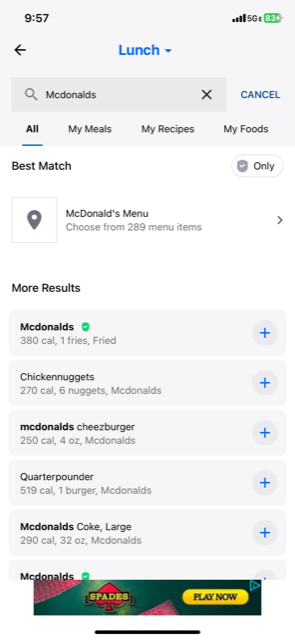
If you’re out to eat and you can’t find a perfect match for the food you want, don’t worry, the world’s not going to come crashing down.
Just find a comparable restaurant with a comparable food and log that.
Something is better than nothing.
How does MyFitnessPal calculate calories burned from exercise?
I know a lot of emphasis gets placed on calories burned (which, in actuality, doesn’t really mean a whole lot) but one thing you do NOT want to do is log your exercise calories.

What's up?
I’m Chad, I’m happy you’re here! I’m a certified personal trainer and my goal is to help you form practical, sustainable habits that lead to lifelong fitness results. If you want to lose fat, build muscle, and live a healthier, happier life then you’re right where you need to be. 💪🏾
Free resources
⬇⬇⬇







0 Comments